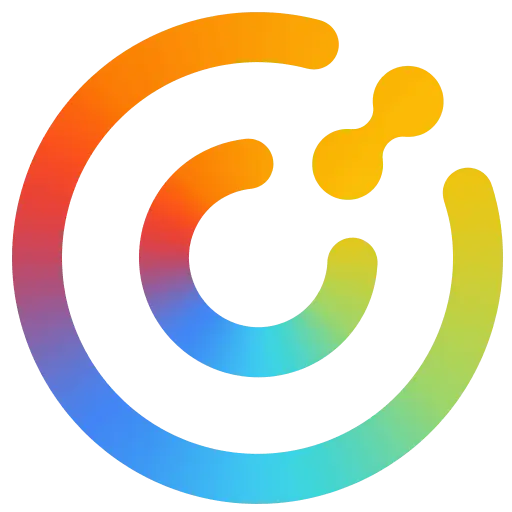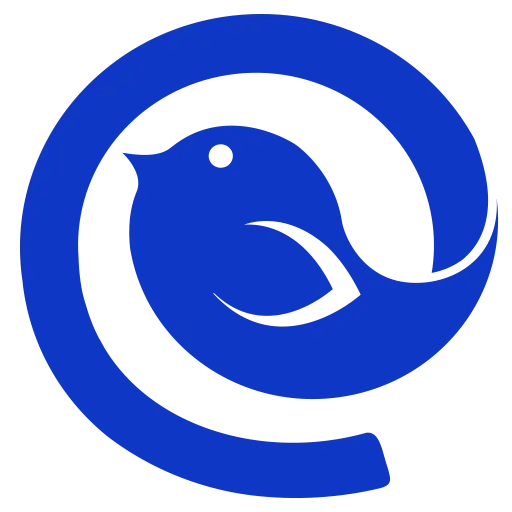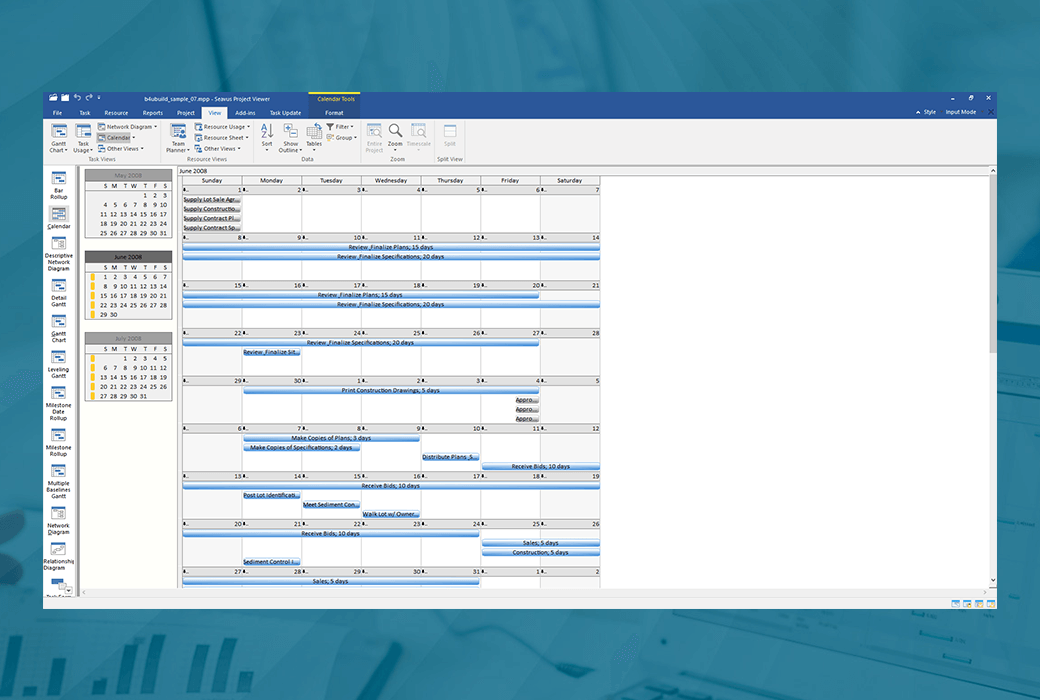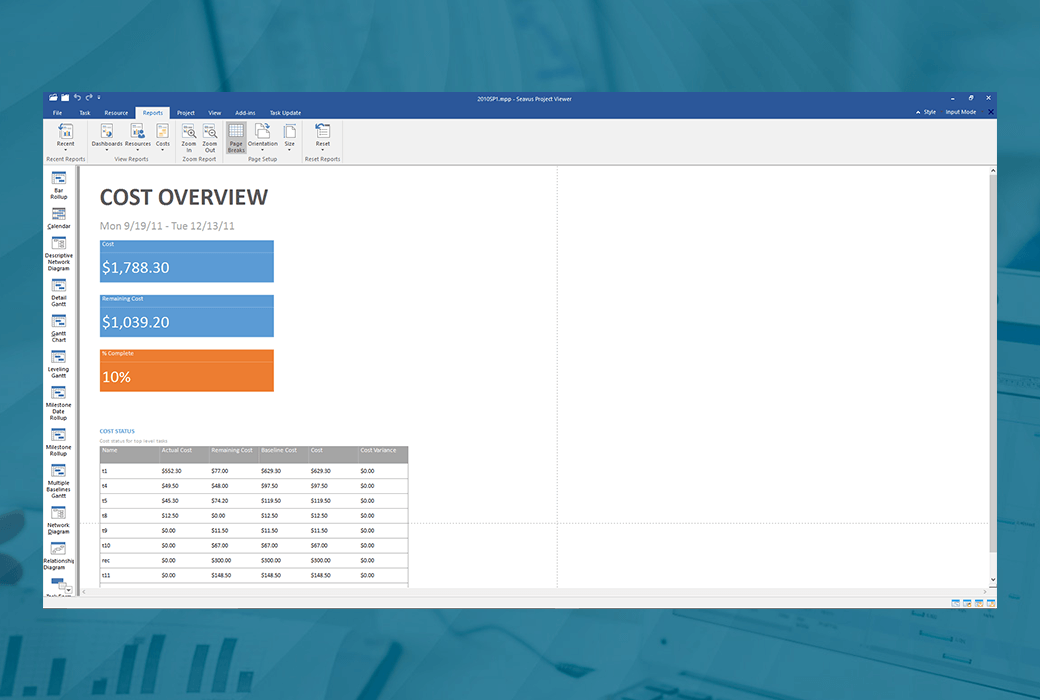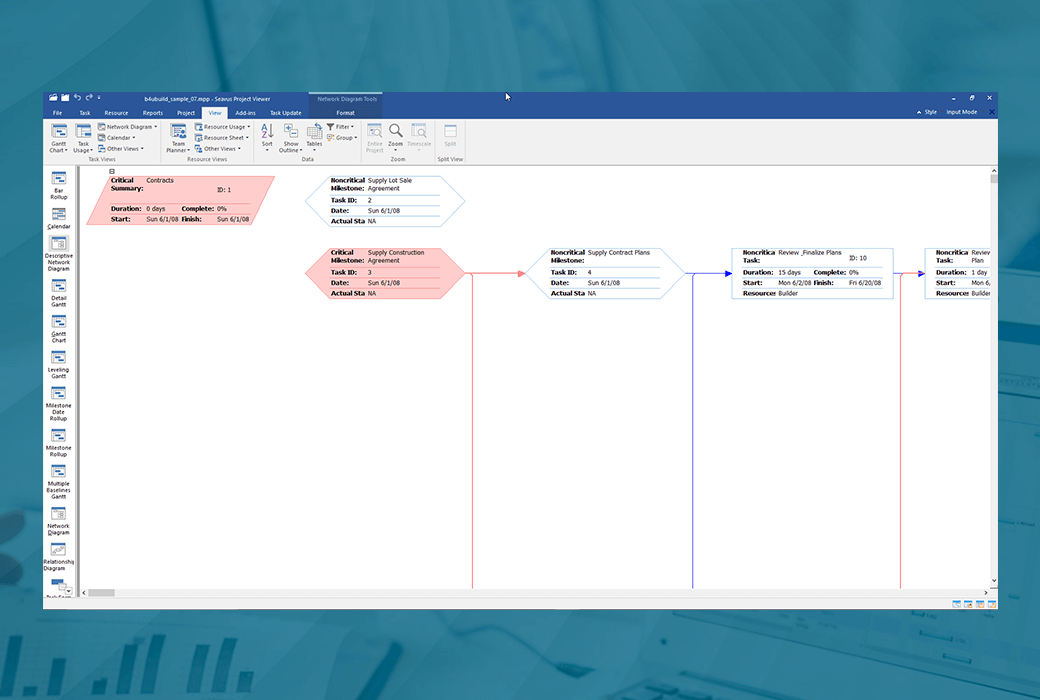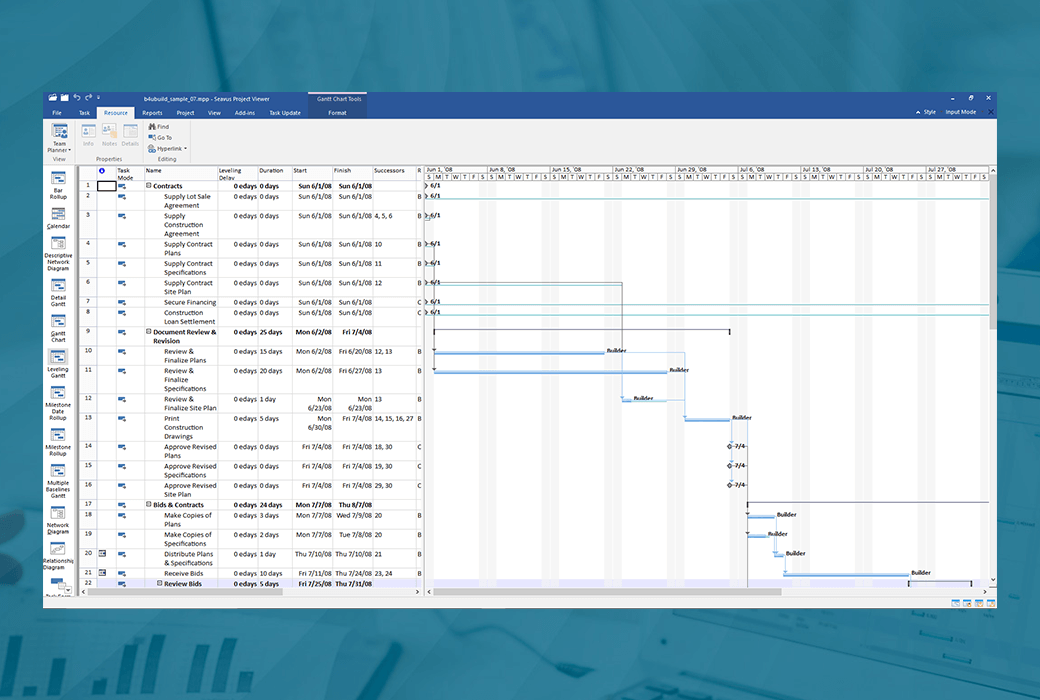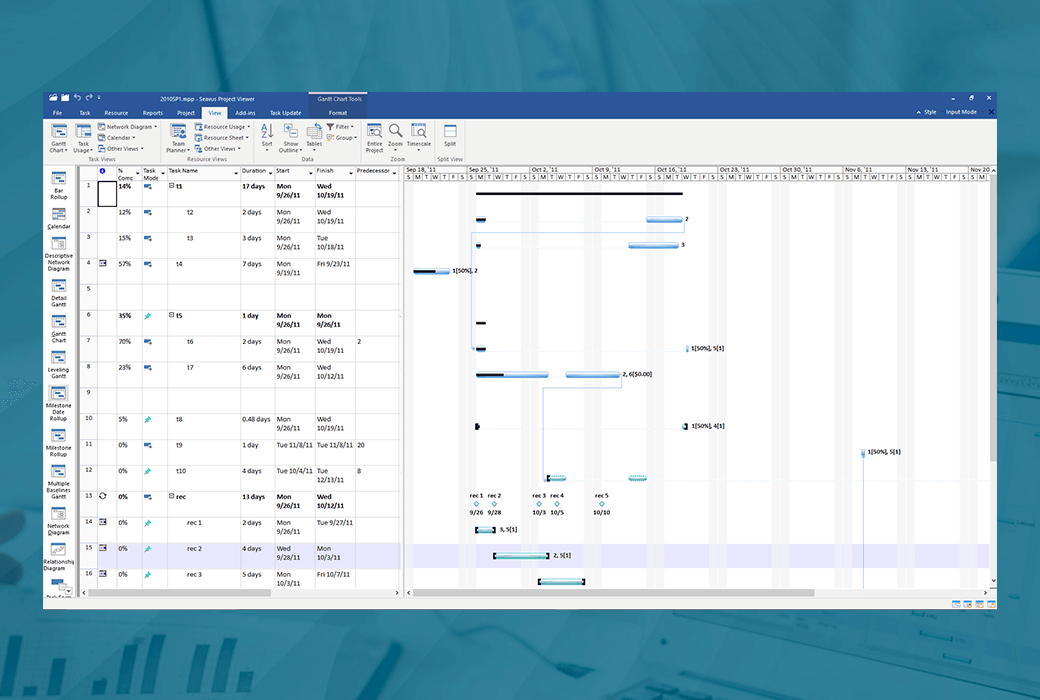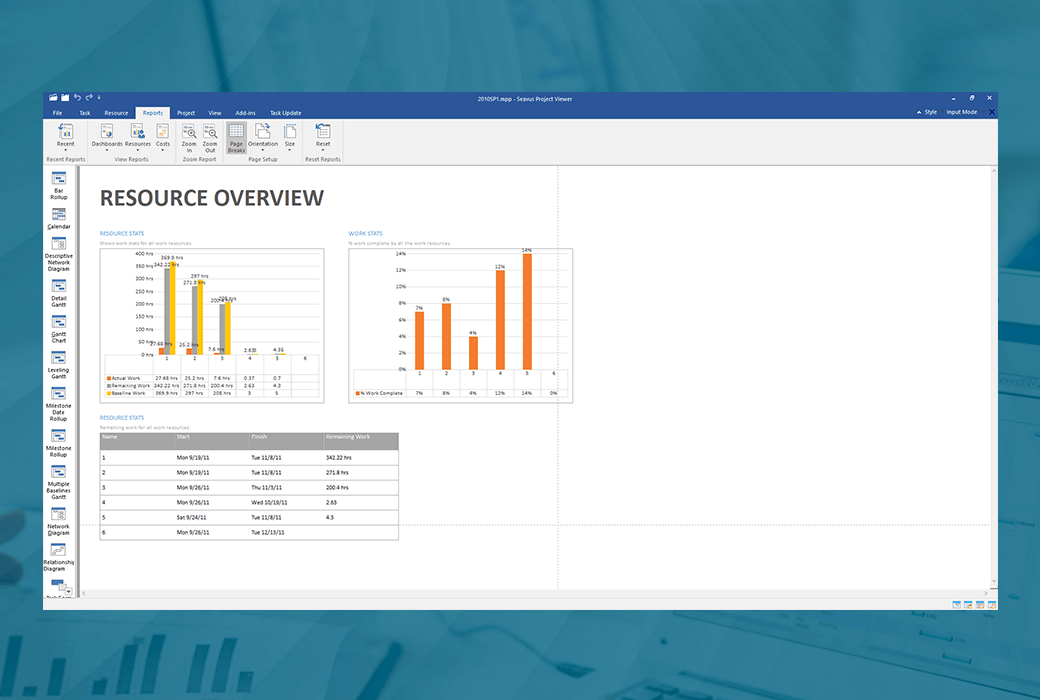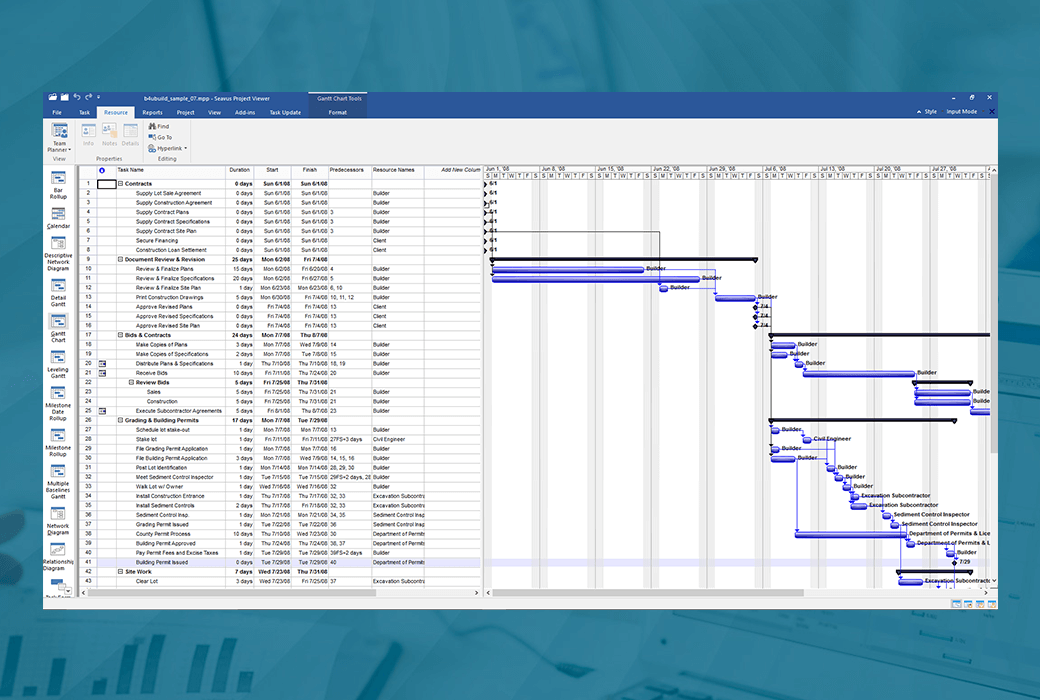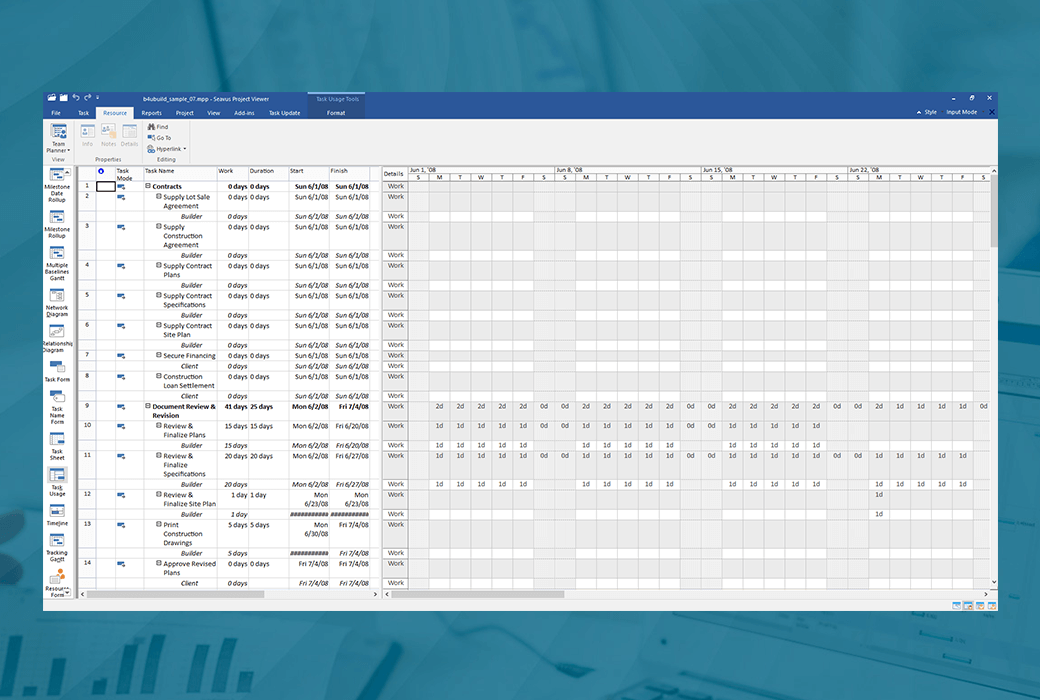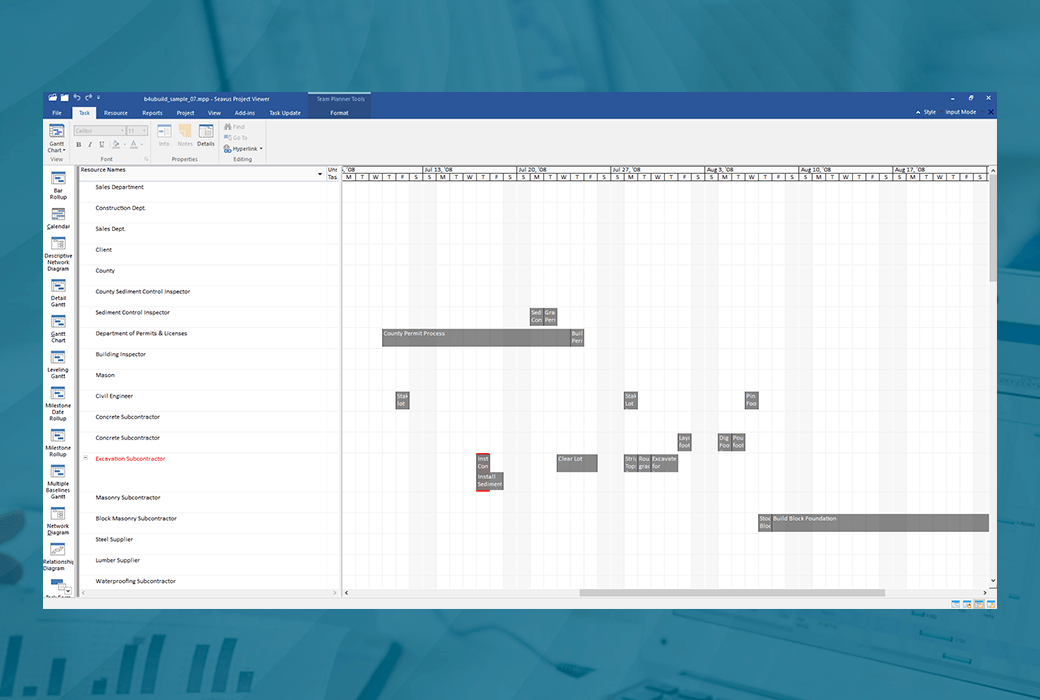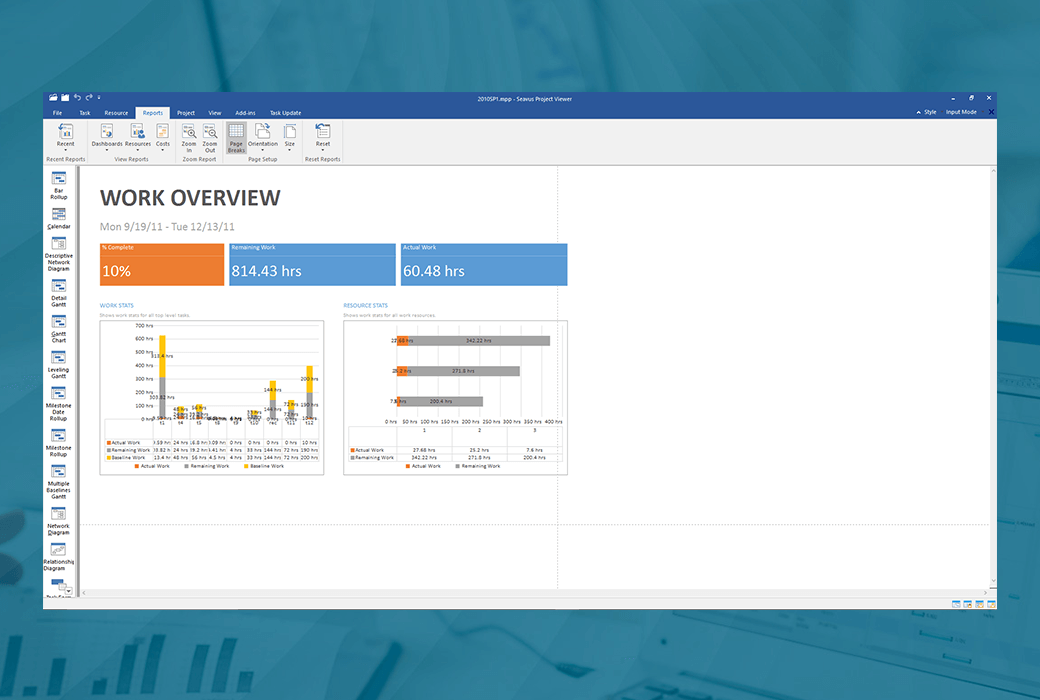You haven't signed in yet, you can have a better experience after signing in
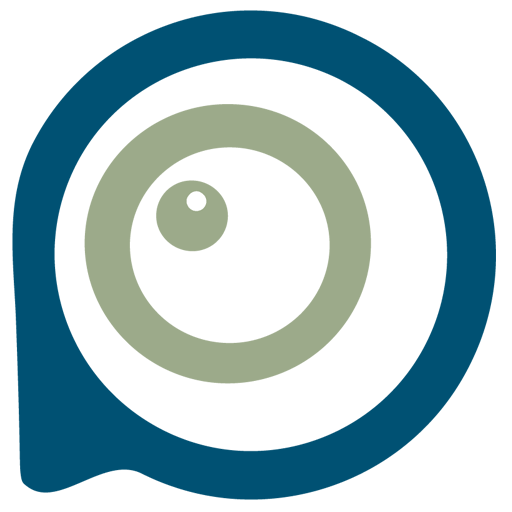 Seavus Project Viewer MS Project File Viewer Tool Software
Seavus Project Viewer MS Project File Viewer Tool Software
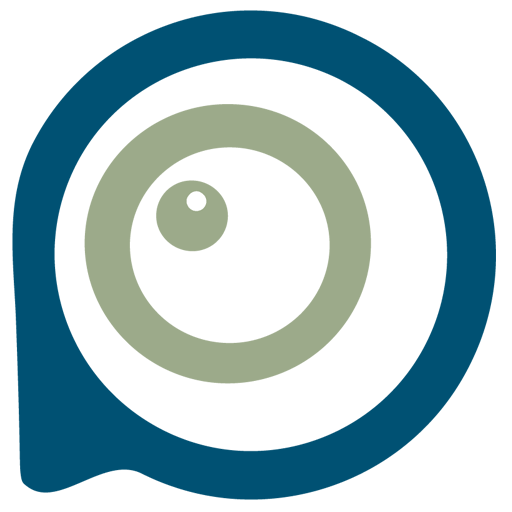
Activity Rules
1、Activity time:{{ info.groupon.start_at }} ~ {{ info.groupon.end_at }}。
2、Validity period of the Group Buying:{{ info.groupon.expire_days * 24 }} hours。
3、Number of Group Buying:{{ info.groupon.need_count }}x。
Please Pay Attention
1、Teamwork process: Join/initiate a Group Buying and make a successful payment - Within the validity period, the number of team members meets the activity requirements - Group Buying succeeded!
2、If the number of participants cannot be met within the valid period, the group will fail, and the paid amount will be refunded in the original way.
3、The number of people required and the time of the event may vary among different products. Please pay attention to the rules of the event.
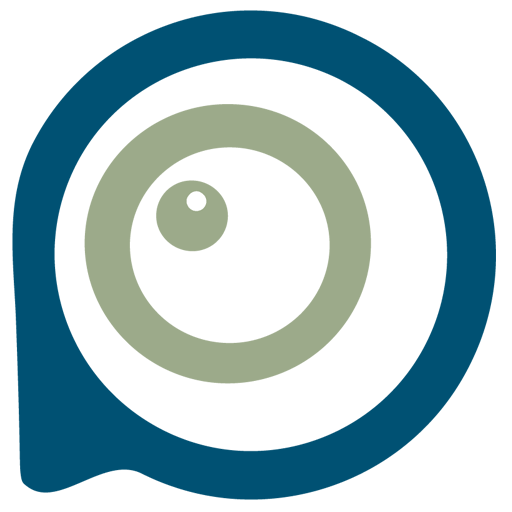
Seavus Project Viewer MS Project File Viewer Tool Software


Microsoft Project Viewer trusted by over 6 million users
- Intuitive local solutions
- Save on MS Project license and server costs
- Secure ways to share project data with all team members and stakeholders
- Open MS Project 2021, 2019, and 2016 mpp files
- Reduce hardware and software costs
- Operating System Flexibility - Suitable for companies using macOS and Windows (in combination or separately)
- Easily distribute data (email, chat, shared folders)
- Supports multiple languages
Two thirds of Fortune 500 companies use Seavus Project Viewer to view MPP files
- Seavus Project Viewer - an essential MPP viewing tool
In today's business environment, accessing and analyzing project plans is crucial, especially when it comes to large-scale projects. Seavus Project Viewer can quickly and efficiently complete this operation, making it an essential tool for project participants belonging to the viewer category (team members, executives, and external project stakeholders).
With this cost-effective tool that can be easily adopted internally, the main viewing group can immediately access the content created by the plan author in MS Project.
- Large teams and projects can easily view and collaborate
View is an important communication tool in Microsoft Project, and all its functions are seamlessly supported in Seavus Project Viewer. These views are designed to present a specific format that highlights a subset of information typically inputted in Microsoft Project. This subset of information is stored in the Microsoft Project Plan (. mpp file) and can be viewed in the Seavus Project Viewer ™ Access and display in any corresponding view within.
- Different views suitable for different roles
The larger the scale, the greater the demand for different views of the project. Seavus
Project Viewer has 26 different MPP project data views. This makes it a very powerful tool that can present data based on viewing needs, such as stakeholders who want to view milestones, or HR managers who want to view employee capabilities and working hours for multiple projects.
- Create dashboards and graphical reports
The overall status of your project is displayed in the Seavus Project Viewer report. By using different types of reports, you can analyze data and make data-driven decisions to ensure smooth operation and adjustments. Seavus
Project Viewer introduces a new set of visual reports and dashboards that enable team members, team leaders, and other project participants to assess the overall health of project plans. Through visual reports, team members can gain a deeper understanding of upcoming tasks, identify tasks that are behind schedule, and access information on key tasks in the project plan. This enables them to stay informed of the situation and make informed decisions at any time.
Why choose Seavus Project Viewer?
- View Microsoft Project files without MS Project
With Seavus Project Viewer, you can provide project data to the entire organization for only a small fraction of the MS Project price. You don't need to have every organization member have a complete MS Project license to view mpp files from Microsoft Project Plan.
- Secure sharing of project data
Using Seavus Project Viewer, your project information will be kept within the company. This MPP viewer does not store data, thereby minimizing the risk of data being obtained by third parties.
- Project communication and collaboration tools
The task update plugin allows updating the status of assigned project tasks. It also allows project managers to have real-time updates on the task status of each team member, thereby improving project communication.
- Intuitive user interface
Seavus Project Viewer supports 100% of the views available in MS Project Standard and MS Project Professional editions. Due to its familiar interface and compliance with Microsoft standards, your team can use it immediately.
- 27+perspectives suitable for different roles
All views are available for each user to use, providing a unique opportunity to view data according to their needs.
- Extract report
Extract in-depth reports on all relevant information about the project status, such as cost, project overview, upcoming tasks, and work overview.
- A project reader that supports multiple languages
Seavus Project Viewer is available in 11 different language versions: English, German, French, Spanish, Czech, Japanese, Chinese, Russian, Dutch, Polish, and Italian.
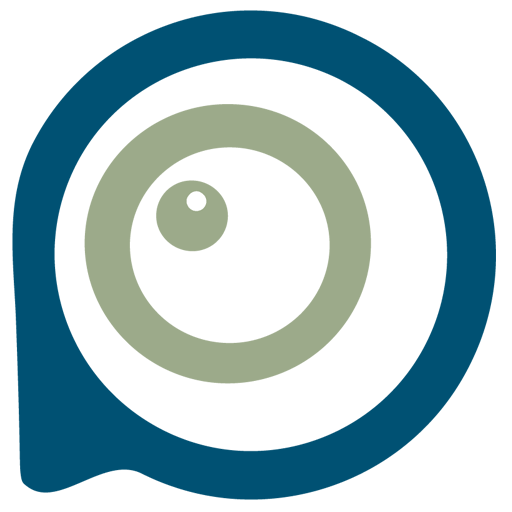
Official website:https://www.seavusprojectviewer.com/
Download Center:https://seavusprojectviewer.apsgo.cn
Backup Download:N/A
Delivery time:Manual processing
Operating Platform:Windows、macOS
Interface language:Supports Simplified Chinese interface display and supports selection of other languages.
Update Description:Supports one-year maintenance and updates, and can continue to use the current version after one year.
Trial before purchase:Free trial for 15 days before purchase.
How to receive goods:After purchase, the activation information will be sent to the email address at the time of placing the order, and the corresponding product activation code can be viewed in the personal center, My Orders.
Number of devices:Can install one computer.
Replace computer:Uninstall the original computer and activate the new computer.
Activation guidance:To be added.
Special note:To be added.
reference material:https://synamistore.com/collections/seavus-project-viewer

Any question
{{ app.qa.openQa.Q.title }}
What is' Task Update 'in Seavus Project Viewer?
Seavus Project Viewer ™ In the middle“Task Update”The function allows users to collaborate with project managers so that they can obtain the latest information about the current status of project tasks and track whether all tasks in the project plan are completed on time. When using the Task Update feature, the project plan remains unchanged.